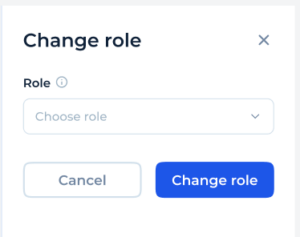Change Role of team member
14. 01. 2025
Service users can change roles for another existing service user (except cashier), so that this service user will have access to the functionality according to permissions from the new role.
Roles to be able to change role:
- Administrator
- CEO
Roles of existing service users can be changed only in the bounds of one organization.
To change a team member’s role, click on the Change role button on the Team member’s profile page. A new modal window will appear.
- Choose the role from the dropdown list
- Confirm role change by clicking the Change role button or click Cancel to leave the page without changes.