Close working hours
14. 01. 2025
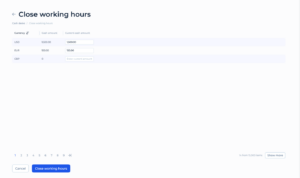
The “Close Working Hours” screen allows cashiers to finalize the day’s transactions by accurately reporting the final cash amounts for each currency managed during the operational day. This screen is essential for ensuring all financial records are accurate and complete before closing the day at the cash desk.
Key Components
Currency Overview:
- The screen displays separate entries for each currency (USD, EUR, GBP).
- For each currency, the initial “Cash amount” for the start of the day and the “Current cash amount” fields are displayed.
Fields and Actions:
- Cash Amount: Shows the starting cash amount at the beginning of the day.
- Current Cash Amount: Cashiers need to enter the actual cash amount present at the cash desk at the end of the day. This is to ensure that the recorded amounts match the physical cash on hand.
Actions:
- Enter Current Amount: Cashiers must input the final cash amounts in the provided fields for each currency to ensure accuracy in the day’s end financial records.
- Close Working Hours: After verifying and entering the correct amounts, the cashier can close the working day by clicking the “Close working hours” button. This action concludes all transactions for the day, and no further operations can be registered.