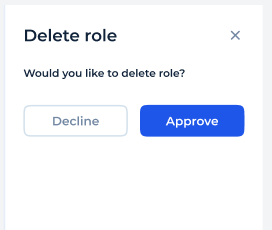Delete Role
14. 01. 2025
Service users with relevant permission, are able to delete other roles under conditions that there are no linked Service Users to such roles, except the “Administrator” role.
To delete a role, the Service User should click on the Delete role button on the Role details page.
- To confirm deletion, click Approve in a modal window or Cancel to discard the action.