Investigations: View document details
14. 01. 2025
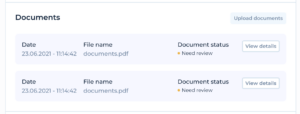
When the documents are uploaded, the Service User can view documents by clicking the View details button.
On the Document details screen Service User can view the date and time when the document was uploaded, view the file name, role and name of the officer who uploaded the document and document’s status.
Service User can also inspect the document and decline or approve it by clicking on the relevant buttons.
