User action history
07. 01. 2025
The User Action History main screen gives an overview of user activity within the system. User action history is made up of Sessions, which contain Actions. Each Action includes an operation.
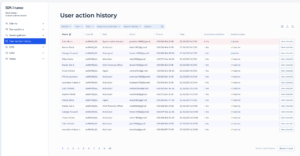
Overview of the User Action History Screen
- Filters and Search:
- Period: Filter the user actions by a specific period.
- Time: Filter the user actions by a specific time.
- Role: Filter the user actions by user role.
- Suspicious Activities: Filter actions based on suspicious activities (Yes/No).
- Session Status: Filter actions based on the session status (Active/Inactive).
- Search: Search for specific user actions using keywords.
- Table Columns:
- Name: Displays the name of the user.
- User ID: Displays a unique identifier for the user.
- Role: Displays the role of the user within the system (e.g. Individual, Merchant).
- Email: Displays the user’s email address.
- Phone: Displays the user’s phone number.
- Date: Displays the date and time of the user action.
- Suspicious Activities: Indicates if any suspicious activities are detected (Yes/No).
- Session Status: Displays the current session status of the user (Active/Inactive).
- View Details: Button to view detailed information about the user actions within the session.
To view the details of the session, Service User should press the View details button. A page with the list of Sessions for a certain user will open.