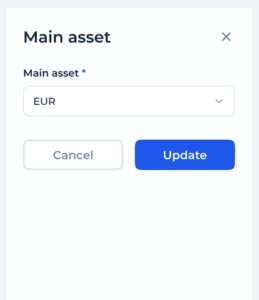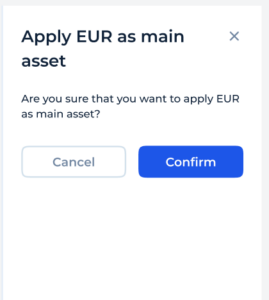Main Asset
14. 01. 2025
Setting the Main Asset
Main Asset (currency) is the asset regarding which rates will be displayed for all other assets. System users with appropriate permission can set the asset as main in the backoffice.
To set the asset as main:
- Click “Main Asset” on the Assets screen: Opens a dialog to set the main asset.
- Select the desired main asset from the dropdown.
- Click “Update”: Confirms the main asset update.
- Confirm the action: A confirmation dialog appears, click “Confirm”.