Upload File
14. 01. 2025
The Upload file button enables uploading of the reconciliation files directly into the system.
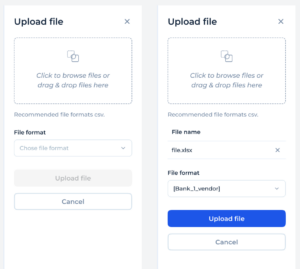
- Click on the Upload file button
- Select Files:
- Click within the dotted area labeled “Click to browse files or drag & drop files here” to open your file explorer and select the file you wish to upload.
- Alternatively, you can drag a file from your file explorer and drop it into the designated area.
- Choose File Format:
- From the dropdown menu labeled “File format”, select the appropriate format of the file you are uploading. It may be Default file format. The recommended file format is CSV.
- Upload the File:
- Click the “Upload file” button to start uploading the selected file.
- If you decide not to proceed, click “Cancel” to close the dialog box without uploading.