Action details
14. 01. 2025
Each action type has a specific action details view. Below are some of the examples of action types and action details, provided for review:
Common Elements
- Action ID: A unique identifier for the action.
- Date: The date and time the action was performed.
- Type of Action: Describes the nature of the action (e.g., block client, transaction).
- Changed By: The name and role of the user who performed the action.
- Reason/Description: Provides context or additional information about why the action was taken.
- Client Details: Information about the affected client, including a link to view the client’s profile.
- Copy action link button
Action details: Contract Changes
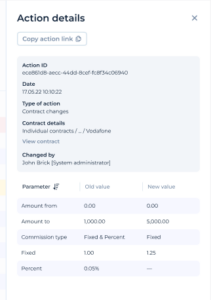
- Action ID: Unique identifier for the action.
- Date: Date and time when the action was performed.
- Type of Action: Contract changes.
- Contract Details: Specifies the contract affected.
- View contract button: leads to the contract details
- Changed By: Name and role of the person who made the change.
- Parameters: Lists the parameters that were changed, including old and new values for amount, commission type, and rates.
Action details: Block Client
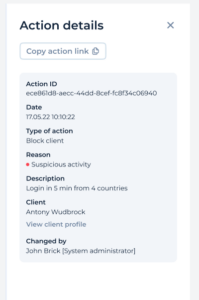
- Action ID: Unique identifier for the action.
- Date: Date and time when the action was performed.
- Type of Action: Block client.
- Reason: Suspicious activity.
- Description: Details about the reason for blocking, such as unusual login patterns.
- Client: Name the client affected.
- View client profile: button that leads to the Client profile main page
- Changed By: Name and role of the team member who made the change.
Action details: Unblock Client
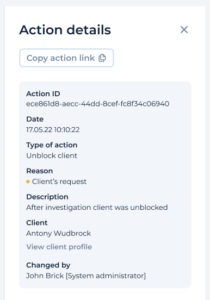
- Action ID: Unique identifier for the action.
- Date: Date and time when the action was performed.
- Type of Action: Unblock client.
- Reason: Client’s request.
- Description: Reason for unblocking, such as post-investigation.
- Client: Name of the client affected.
-
- View client profile: button that leads to the Client profile main page
- Changed By: Name and role of the person who made the change.
Action details: Block Client Card
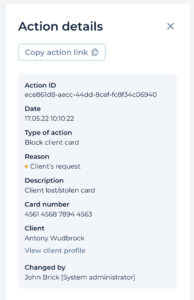
- Action ID: Unique identifier for the action.
- Date: Date and time when the action was performed.
- Type of Action: Block client card.
- Reason: Client’s request.
- Description: Reason for blocking, such as lost/stolen card.
- Card Number: The card number affected.
- Client: Name and profile link of the client affected.
- Changed By: Name and role of the person who made the change.
Action details: Issue New Card
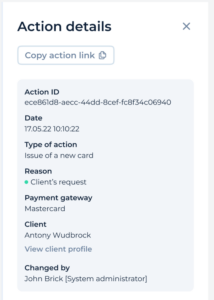
- Action ID: Unique identifier for the action.
- Date: Date and time when the action was performed.
- Type of Action: Issue of a new card.
- Reason: Client’s request.
- Payment Gateway: Gateway used for issuing the card, e.g., Mastercard.
- Client: Name and profile link of the client affected.
- Changed By: Name and role of the person who made the change.
Transaction
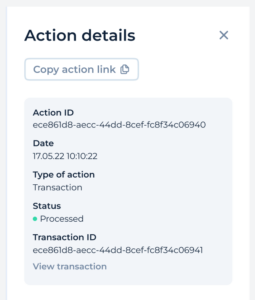
- Action ID: Unique identifier for the action.
- Date: Date and time when the action was performed.
- Type of Action: Transaction.
- Status: Status of the transaction.
- Transaction ID: Unique identifier for the transaction.
- View Transaction: Link to view the transaction details.