Add Cashier
14. 01. 2025
Located at the top right corner of the main Cashiers screen, the Add cashier button opens a form to add a new cashier.
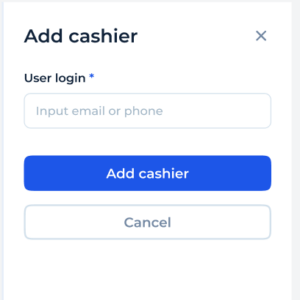
- Add Cashier Form:
- User Login: Requires the email or phone number of the new cashier.
- Add Cashier Button: Submits the form to add the new cashier.
- Cancel Button: Closes the form without saving.