Cash Desk information
14. 01. 2025
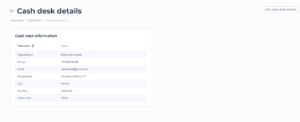
The Cash Desk Details screen provides detailed information about a specific cash desk. It allows the user to view and edit the details of the cash desk.
Elements and Capabilities:
- Cash Desk Information Table:
-
-
- Parameter: This column lists the different parameters related to the cash desk.
- Value: This column provides the values for each parameter.
-
- The parameters include:
-
- Organization: Name of the organization managing the cash desk (e.g., Exchange master).
- Phone: Contact phone number associated with the cash desk.
- Email: Contact email address for the cash desk .
- Address Line: Physical address of the cash desk.
- City: City where the cash desk is located.
- Country: Country of the cash desk.
- Postal Code: Postal code for the location.
Edit Cash Desk Details
Edit Cash Desk Details Button:
- Located at the top right corner of the screen, this button allows the Service User to edit the cash desk details.
- Action: Opens a form where the Service user can modify the details of the cash desk.
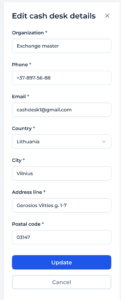
To save the changes Service User should press the Update button, or Cancel to keep the Cash desk details without changes.