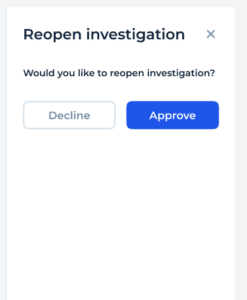Complete/Reopen Investigation
14. 01. 2025
Once all investigation activities are concluded, the Service User can mark the investigation as complete by clicking the “Complete Investigation” button.
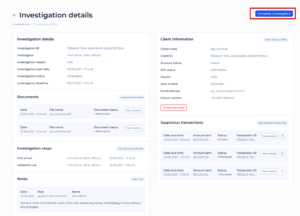
In the confirmation modal labeled Complete investigation Service User should choose the Conclusion from the drop-down list. The conclusions could be: “Ordinary transaction” – that allows to approve the transaction and complete the investigation, the investigation status will change to the “Completed”, or “Fraud confirmed” .
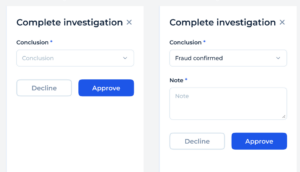
To reopen the Investigation Service User should click on the Reopen investigation button.
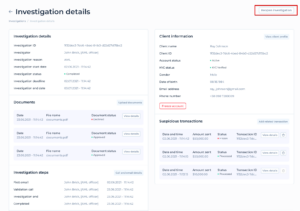
A confirmation modal will appear on which Service User should confirm or decline the action. In case of approval the Investigation status will return to “in progress”.