View Commissions and limits
14. 01. 2025
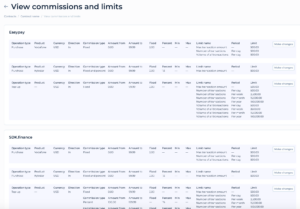
The screen is divided into sections by vendor, each section providing details about the commissions and limits set for transactions related to that vendor.
Columns Explained:
- Operation Type: Indicates the type of transaction, such as “Purchase” or “Top-up.”
- Product: Shows the specific product or service provided by the Vendor, like “Vodafone” or “Kyivstar.”
- Currency: The currency in which transactions and commissions are handled
- Direction: Indicates whether the commission for the transaction is inbound or outbound.
- Commission Type: Describes the structure of the commission, such as “Fixed,” “Percent,” or “Fixed and percent.”
- Amount From and To: Defines the range of transaction amounts these commission rates apply to.
- Fixed and Percent: Specifies the fixed amount and the percentage of the transaction value that constitutes the commission.
- Min and Max: These fields show the minimum and maximum thresholds for the commission amounts.
- Limit Name and Limit: Shows various limits such as “Max transaction amount,” “Number of transactions per day/week/month/year,” and “Volume of all transactions per period.”
- Period: Defines the timeframe for which the limits are calculated, such as “Per day” or “Per year.”
Make Changes Buttons: Located next to each set of commission and limit details, these buttons allow Service User to modify the existing configurations. Clicking this button leads to the Commissions and limits page for the chosen operation.