View operation details (in Contract)
On this screen Service User can view the list of created commission rules for the chosen operation within the chosen Contract.
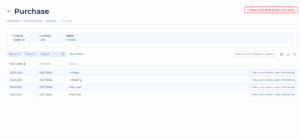
At the top of the screen Service User can view the Name of the product (if entered), and status of the operation. Operation status can be changed by pressing the “Activate operation” for inactive operations or “Temporarily deactivate an operation” for active operations.
Period, Status, and Custom Search Bar: These tools allow Service User to filter the operations based on specific periods, the current status of the operations, or other custom criteria.
The created commissions and limits are listed based on the Start and End date determined for the operation (commission rule period). Commission rules also have their statuses and can be activated or deactivated by the Service User. In case of deactivation of the commission it will not be applied to the transactions of the certain operation within the rule’s period.