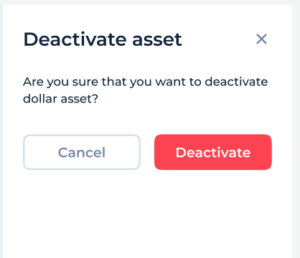Deactivate Asset
14. 01. 2025
How to Deactivate an Asset
- Locate the asset you want to deactivate and click the three dots next to it to open the context menu.
- Select “Edit Asset” from the context menu. This will open the Edit Asset form.
- In the Edit Asset form, click “Deactivate Asset.” A dialog box will appear to confirm the action.
- Confirm the deactivation in the dialog box.