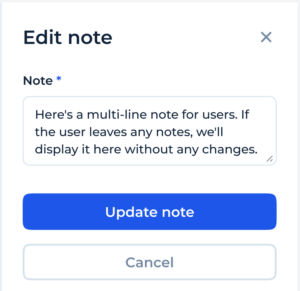Investigations: Add note
14. 01. 2025
Service Users can view the notes left by team members and add a new one.
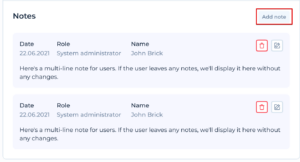
To add the note, Service User should click on the Add note button.
In the new window enter the note and confirm by clicking the Add note. Or Cancel to return to the investigation details page without any changes.
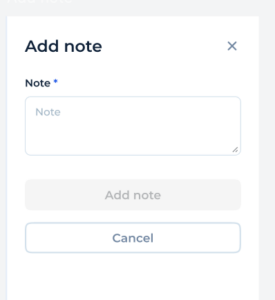
Delete Note
Service User is able to delete the note.
To delete the note, press the bin button for the relevant note.
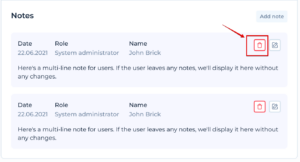
A new modal will open to confirm or abort the action.
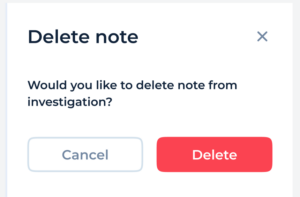
Edit note
Service User can edit the note by pressing the Edit icon for the relevant note.
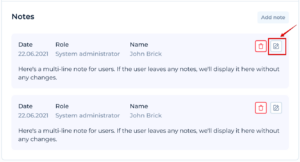
A new modal window will open to enter the changes in the note, confirm or abort the action.