Operational Days
Operational day – defined time period when the system accepts and processes transactions from users.
Setting up a calendar with operational days is required only if the system owner needs a system to store wallet balances for each operational day. After initialization, the system works on the zero operational day and balances for each day are not stored.
Read more about Operational days and system calendar in the Knowledge Base.
On the Operational Days screen of the Back office, Service Users can view the balances of all accounts in the system (System and Client’s accounts) for every operational day.
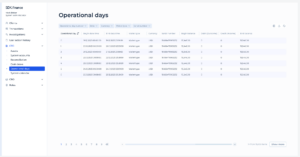
The Operational days table:
The table displays the following key columns for each operational day:
- Operational Day Number: Sequential index representing the operational day.
- Begin Date Time: The start time of the operational day.
- End Date Time: The end time of the operational day.
- Wallet Type: The type of wallet associated with the operational day (a dropdown list of all wallet types).
- Currency: The currency used for transactions (a dropdown list of all available system currencies).
- Serial Number: The unique identifier for the wallet.
- Begin Balance: The wallet balance at the start of the operational day.
- Debit (Outcome): The total amount of outgoing transactions during the operational day.
- Credit (Income): The total amount of incoming transactions during the operational day.
- End Balance: The wallet balance at the end of the operational day.
System Users can filter the displayed data using the following criteria:
- Operational Day Number
- Date
- Currency
- Wallet Type
- Serial Number
Action Buttons
- Table View Options: Customize the table display to show or hide specific columns.
- Export Data: Download the operational day records for offline use or reporting.
- Refresh Data: Reload the table to ensure the displayed data is up to date.