Investigations: Suspicious transactions
Suspicious transactions related to the investigation are listed in the Investigations details window.
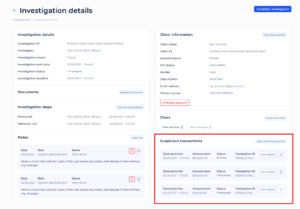
Service User can view the list of the suspicious transactions, open the transaction details by pressing the View details button, delete a transaction from the list and Add another related transaction to the list of suspicious transactions.
To remove transaction from the list – Service User should press the bin button. A new modal window will open to confirm or abort the action.
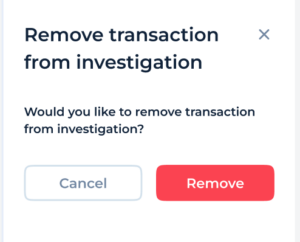
To add the transaction, Service User should press the Add related transaction button.
A new modal window will open.
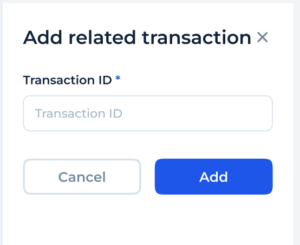
Service User should enter the Transaction ID to link it to the investigation and to be able to see it in the list of related transactions. Press Add to confirm or Cancel to abort the action.