System account: View Transactions
14. 01. 2025
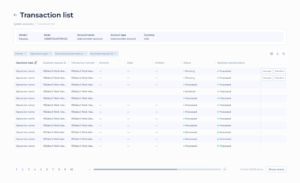
At the top of the screen Service User can view the account information:
- Vendor: e.g. Easypay
- Serial: the serial number
- Account name
- Account Type: e.g. Gate provider account
- Currency: account currency
Filters Options:
- Filters Available:
- Period
- Operation type
- Business request status
- Business request ID
Transaction Table Columns:
- Operation type: The type of operation
- Business request ID: the ID of the business request
- Transaction number
- Amount: The transaction amount (e.g., 10,000.00).
- Date: The date of the transaction (e.g., 02.06.2021).
- Initiator: The person who initiated the transaction (e.g., John Brick).
- Status: The current status of the operation, which can be:
- Pending
- Processed
- Declined
- Business request status
(Read more about Operation status and Business request status in the Knowledge Base)
Actions:
- Buttons:
- Accept: Approves the pending transaction.
- Decline: Rejects the pending transaction.