Create commission and limits
14. 01. 2025
To create commission and limits for the operation of the Vendor, CRO should push the Create commission and limits button on the Operation details page.

A new screen will open where Service User can Set the commission period and Commission and Limits details.
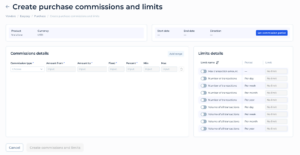
To Create Commission and limits for the operation Service User should:
- First of all, set the commission period by entering the Start date and End date of the commission rule as well as choosing the Direction of the commission from the list of available. Confirm by pressing the Set commission period button.
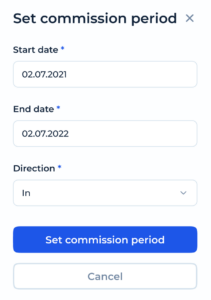
2. After setting the commission period, other fields on the screen become active.
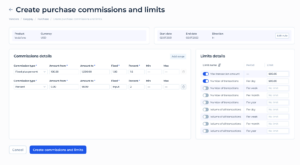
3. Service User should enter the commission details, such as:
- Commission Type: Choose from the dropdown menu the type of commission, which can be Zero, Percent, Fixed, Greater of fixed or percent, Lesser of fixed or percent, Fixed and percent.
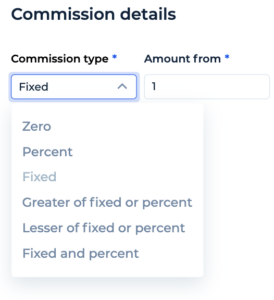
- Amount From and To: Defines the range for which each commission type is applicable, ensuring precise financial management.
- Fixed Value: Specifies the exact fixed commission amount per operation.
- Percent Value: Specifies percentage value of the commission charged per operation.
Add Range Button: Allows the addition of multiple commission ranges to cover various transaction sizes and complexities.
4. Enter Limit Details (optional) :
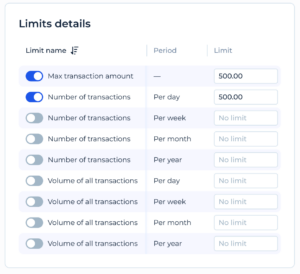
- Limit Configuration:
- Limit Name and Period: CRO can limit transaction amount, number of transactions and volume of all transactions per certain period (day, week, month and year), offering flexibility in transaction limits management.
- Limit Values: Set specific numerical limits on the number or amount of transactions or the total volume of transactions that can be processed in each period.
5. Confirm creation of the commission and limits by pressing the Create commission and limits button.