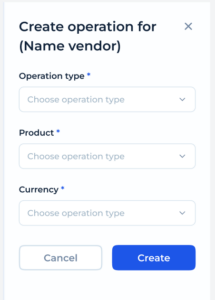Create an operation
14. 01. 2025
Service User can create an operation provided by the Vendor by pushing the Create an operation button. After creation the new operation will be added to the list of operations provided by the Vendor.
To add a new operation, click Create an operation button. A new modal window will open.
- Service User should choose the operation type from the dropdown menu. Available operations are determined by the system.
- If the operation type is “purchase” the next step would be to choose the Product.
- Choose the Product for the Purchase type of operation.
- Choose the currency of the operation.
- Press Create to confirm creation of an operation or Cancel to abort the process.