View list of roles
14. 01. 2025
On the main page of the Roles and Permissions section Service User can view the list of all the roles created within the System.
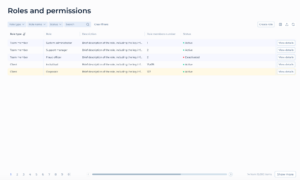
- Table Columns:
- Role Type: Identifies whether the role is assigned to a team member or a client, categorizing the roles by their association within the organization.
- Role: Names the specific role, such as “Support manager,” or “Fraud officer.”
- Description: Provides a brief description of each role, typically outlining the key responsibilities or permissions associated with that role.
- Role Members Number: Displays the number of Service Users assigned to each role, offering insights into the distribution and utilization of roles across the organization.
- Status: Shows whether a role is active, providing an easy way to determine which roles are currently enabled within the system.
- View Details Button: Each role has an associated ‘View details’ button, allowing Service Users to see more detailed information or modify the role’s permissions and settings.
- Create Role Button: Positioned typically at the top right, this button allows Service Users to create new custom roles within the system, tailoring roles to specific needs or organizational changes.