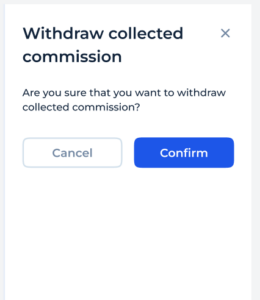Withdraw Collected Commission
14. 01. 2025
Currently in development on backend
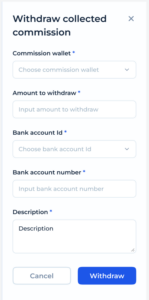
- Open the context menu: Click the three dots next to the asset for which you wish to withdraw the collected commission.
- Select “Withdraw Collected Commission”: Opens the Withdraw Collected Commission form.
- Fill in the details:
- Commission Wallet: Choose the commission wallet.
- Amount to Withdraw: Input the amount to withdraw.
- Bank Account ID: Choose the bank account ID.
- Bank Account Number: Input the bank account number.
- Description: Input a description for the withdrawal.
- Click “Withdraw”: Initiates the commission withdrawal process.
- Confirm the action: A confirmation dialog appears, click “Confirm”.