Authorization via API in Swagger
Check out APIs used for Authorization here
Check out this video about Authorization via API:
Authorization via API in Swagger
Use this API to get an access token. If dual authentication is not enabled for the specified user, you will receive a token along with other users’ parameters in the response.
Token example:
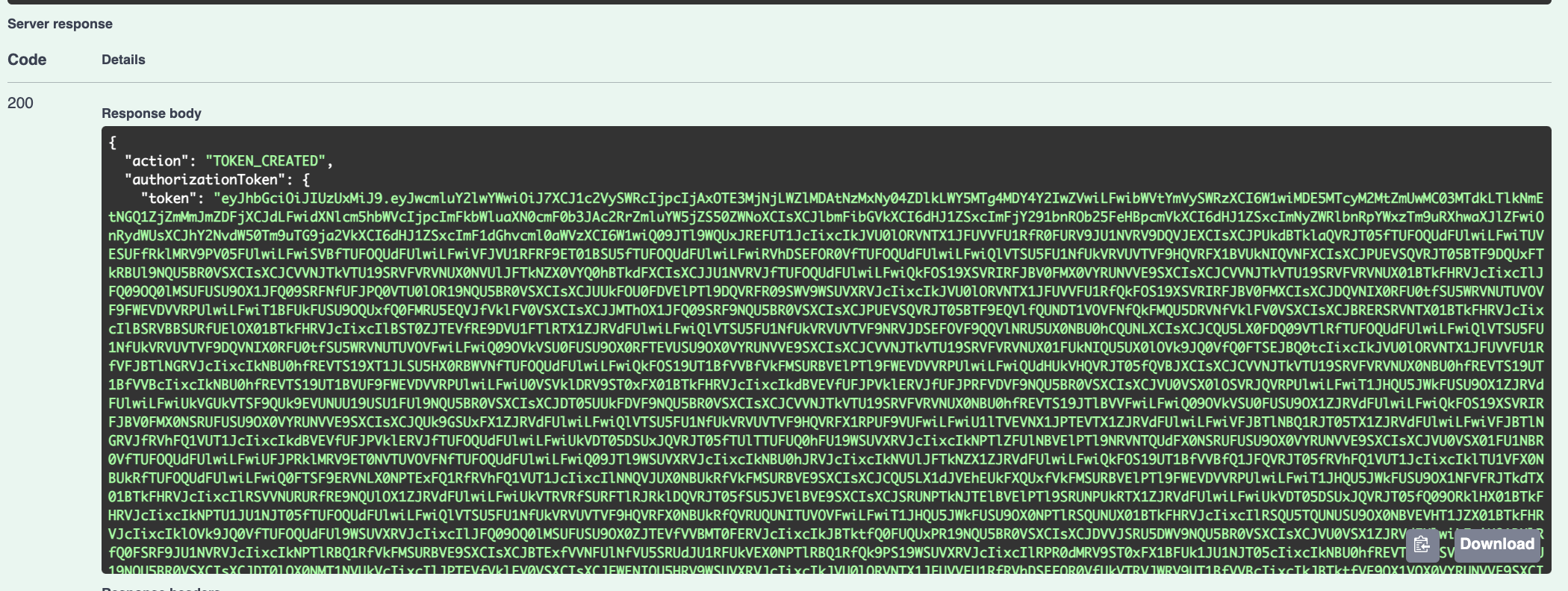
Provide the received token as Bearer to authenticate other APIs.
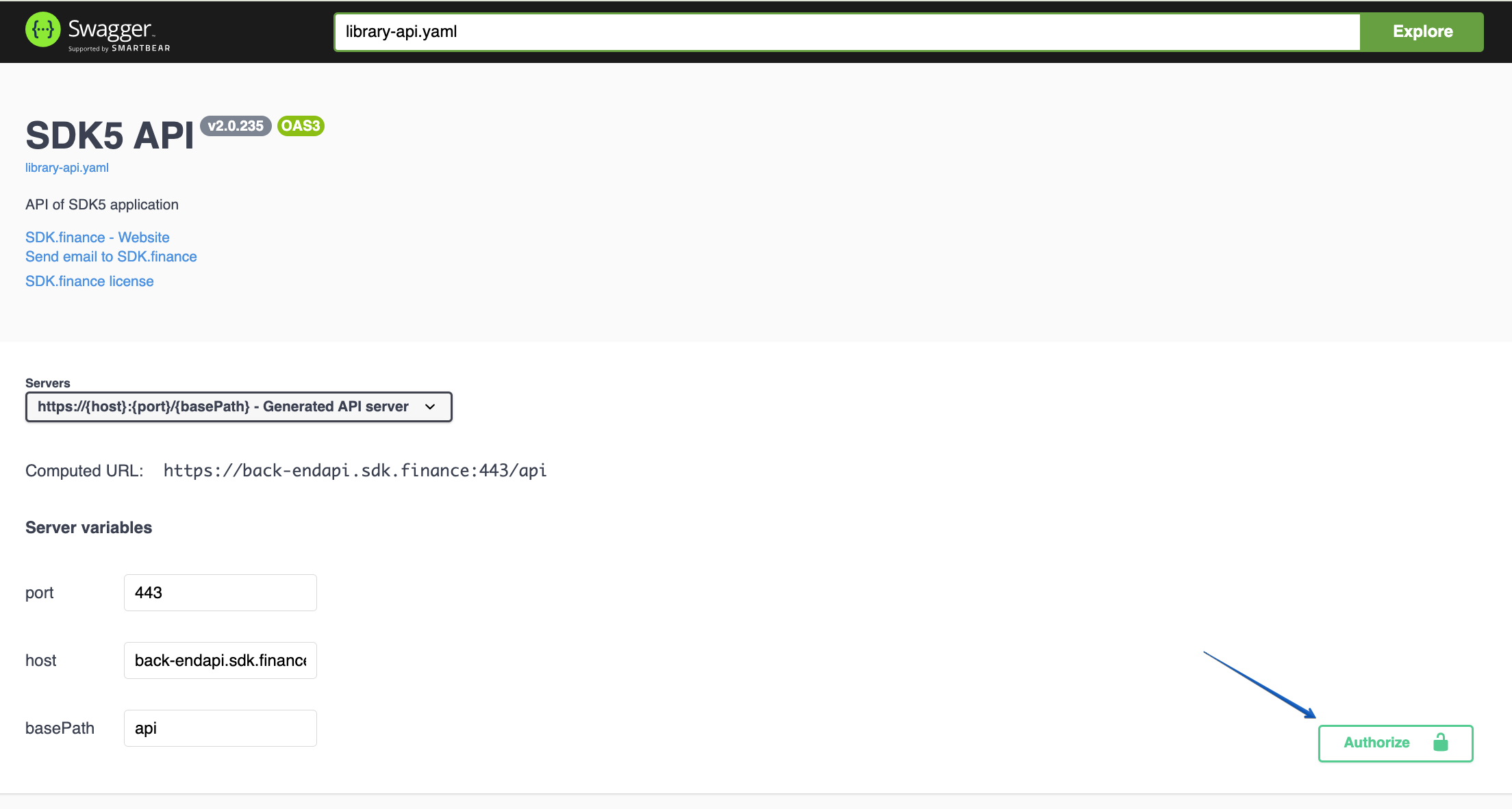
Enter the token from the response in the Value: field.
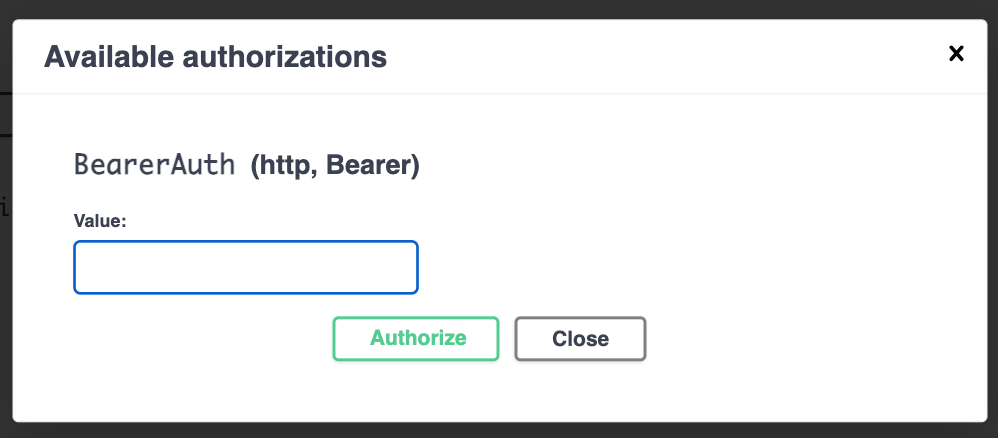
If dual authentication is enabled for the specified user OTP will be sent to the provided credentials. The received OTP should be provided in the API /authorization/confirm to get the token.
OTP Settings:
By default, the OTP consists of 6 digits, but its length can be customized by adjusting the length parameter in the application.yaml file under users: confirmation-code, with the option to also configure the time-to-live (ttl) for the OTP.