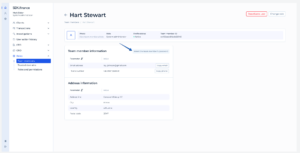Password recovery
Reset password by User:
- Initiate password recovery:
To recover the password Users should initiate it on UI by pressing the relevant button.
API used to initiate the password recovery:
Pass email or phone number used for registration to send OTP for reset password confirmation in the request body.
If an email or phone is registered in the system OTP will be sent, otherwise an error will be returned.
2. Confirm password recovery:
Use this API to confirm password reset with OTP:
POST /v1/password/recovery/confirm
Pass login (email or phone), OTP, and new password in the request body.
3. Resend OTP for password recovery
Use this API to resend OTP for password recovery:
POST /v1/password/recovery/resend-otp
Pass email or phone to resend OTP for reset password confirmation in the request body.
If an email or phone is registered in the system OTP will be sent, otherwise the system will return an error.
Reset password by Service User for another User.
User’s password can be reset by the Service User with a relevant permission. Permission to call this API: PROFILE_MANAGER.
Use this API POST /v1/profiles/{userId}/reset-password to reset User’s password and to send it to verified user contacts: phone or email.
After the password reset the newly generated password will be sent to the verified User’s contact phone or email.
API can be called only by the authorized user with the appropriate permission.
This functionality is available in the Backoffice of the Service Users with relevant permission (e.g. Administrator).
To Reset password for the Client go to: Clients – View details (for a chosen Client)- Client’s Profile: Main – Contact Information – Reset the Client’s Password.

To Reset Password for the Team Member go to: Roles – Team Members – View details (of a chosen user) – Reset the team member’s password.