Point your domain
13. 06. 2023
1. Point your domain to this Elastic IP:
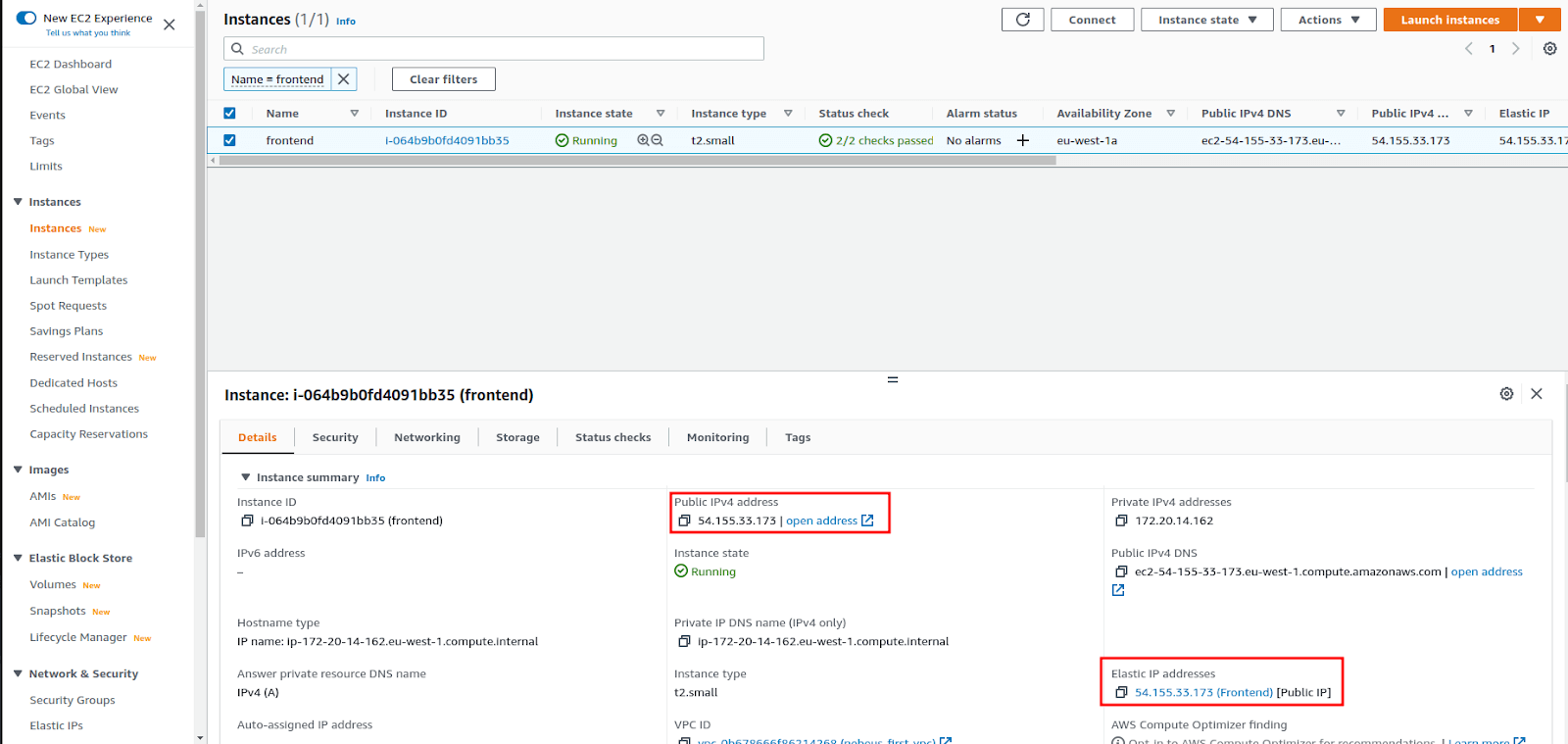
2. Connect on SSH to the Bastion server and then to the Frontend server.
3. On the Frontend server, you need to set up the Nginx.
apt update apt upgrade -y apt install nginx -y
4. Add to /etc/hosts
172.20.135.147 app
172.20.135.147 swagger
*Change the IP 172.20.135.147 to the one provided by us before installation.
5. Configure Nginx
- edit /etc/nginx/proxy_params
proxy_set_header X-Forwarded-Host $host:$server_port; proxy_set_header X-Forwarded-Server $host; proxy_set_header Host $host; proxy_set_header X-Real-IP $remote_addr; proxy_set_header X-Forwarded-For $proxy_add_x_forwarded_for;
- edit /etc/nginx/sites-enabled/default
server { listen 80; return 301 https://$host$request_uri; } server { listen 443 ssl http2 default_server; ssl_certificate /etc/nginx/ssl/server.crt; ssl_certificate_key /etc/nginx/ssl/server.key; ssl_ciphers 'EECDH+AESGCM:EDH+AESGCM:AES256+EECDH:AES256+EDH'; ssl_protocols TLSv1.2 TLSv1.3; location /api/ { include proxy_params; proxy_pass https://app:8443/api/v1/; } location /api/v1/ { include proxy_params; proxy_pass https://app:8443/api/v1/; } location /swagger/ { include proxy_params; proxy_pass https://swagger:443/swagger/; } location / { root /var/www; try_files $uri $uri/ /index.html last; } }
Application and swagger IP are provided to you after the applications server and swagger are set up.
- Add your SSL certificate and chain to /etc/nginx/ssl/server.crt
Add your SSL key to /etc/nginx/ssl/server.key - Restart Nginx
service nginx restart
6. Upload your frontend to this folder /var/www/