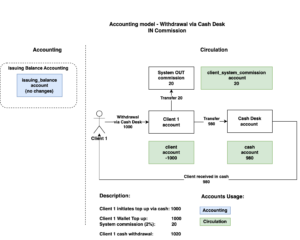Withdraw via Cashdesk
Business Users can make fund withdrawal requests via Cash Desk.
Withdrawal via the cash desk can be used when it is required to provide cash to customer and reflect the operation of withdrawal on both the user and the cash desk wallet.
This operation is possible only if there is enough money on the cash desk wallet as well as on the user wallet.
When the operation is performed, money is withdrawn from both the cash desk and the user wallets.
Withdrawal via cash desk involves the following parties:
- User with business role (Individual or Merchant) who initiates withdrawal by creating request
- User with service role (Accountant) who approves or declines the created request
- User with service role (Cashier) who accepts the approved by accountant request and gives cash to the user
Possible flow for withdrawal via cash desk:
- The business user, e.g. Individual or Merchant, chooses the cash desk where to receive cash
- Commission for withdrawal via cash desk is shown to the user
- The user checks the commission and creates withdrawal request
- The service user with the appropriate permission, e.g. Accountant, approves or declines the withdrawal request
- The service user with the appropriate permission, e.g. Cashier, accepts the approved withdrawal request and gives money to the business user
Withdrawal via cash desk can have the following statuses (requestStatus):
pending – when it is initiated by business user
approved_by_accountant – when it is approved by the accountant
declined – when it is declined by accountant
processed – when it is accepted by the cashier.
Accounting model scheme: Cash desk withdrawal IN commission